

The Bake-Off
First, regarding Line6: I’ve owned the Toneport UX2 and I’ve had a couple of PODs. I know a lot of people think highly of Line6, but without getting into the gory details, I refuse to ever buy another Line6 product. So they were out of the running.


My main complaint with the amp was the knob labels. The amp model label was labeled simply 1-22 (or whatever the top number was). There is no way I would ever remember what they all were. The type was so small I couldn’t even tell easily how it was set. The effects label was just as bad with its tiny labels, though at least there were words describing the effects. Usability was a big minus for me on this amp, but I tend to dial an amp in by ear, and sound is what I was after, so it was a contender.
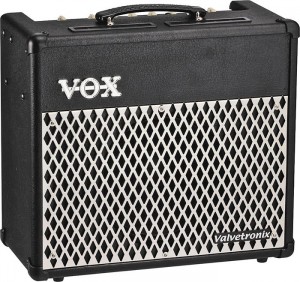

One downside to both the Fender and the Vox for me was no aux input. I’d like to have been able to play backing tracks through the amp, but again with the Vox VT30, it sounded so good I quickly got over it.
Another nice feature of the Vox was the price. The VT30 was only $249 compared with the Fender at $299. I bought the foot pedal which tagged on another $60 or so, and walked out of the store with my first real modeling amp.
The Controls
As I whined about earlier, many of the competing amps in this class employ confusing or poorly labeled controls. Most of the amps use some sort of combination control as well. For example on a Roland Micro Cube, the reverb is one the same control as the delay. You can have one or the other, but not both. To nail the Brian Setzer tone, I needed reverb and delay together. The Vox VT30 has a reverb that is separate from all other effects, which is a pretty big deal when you need it.
A quick note about the pictures is in order. The observant will notice that my VT30 has two big red chicken head knobs. The amp does not come with red knobs; I put them on myself. I put a red one on the amp selector and another on the master volume mostly because I liked the way it looked, but also because of the way the master volume behaves. It was the only knob I needed while playing so I highlighted it with color.
Amp Controls

Mode Controls
The amp has three modes, though one mode has three sub-modes. Don’t worry, it’s much easier to use than it seems. Push the Preset Mode button and you’re in factory preset mode. Push the Manual Mode button and you’re in manual mode. Push any of the User Program channel buttons and you’ll be taken directly to your pre-saved patch. See? Easy!
Effects Controls

The effects control include a tap tempo that flashes to the beat, and a bypass control that does what you’d expect it to do. These two buttons serve double duty though, and that’s where the manual came in for me.
The central edit knob in the effects section controls the primary effect. Holding down the tap tempo and turning the knob will change the second configurable option on the effect(s). Holding the bypass and turning the knob will similarly change the third configurable option on the chosen effect(s) if one exists. It’s easier than it sounds.
Using chorus as an example, the controls work like this:
- Tap – changes speed of modulation
- Edit – changes depth of modulation
- Tap+Edit – fine adjustments of delay time
- Bypass+Edit – adjusts the mix
If you choose the Chorus+Delay effect, the controls change a bit because there aren’t enough buttons to accommodate both effects. This is only a $250 amp after all.
Modes
The three modes are: Manual, Preset, and User Program. To my mind, they should be called, Manual, Factory Preset and User Preset.
Manual

There are 11 steps on the amp modeling knob. Each step has two choices: A (green) and B (red). These are chosen with the A/B button and corresponding bi-color LED. Each position has a label such as Deluxe Tweed/Tweed 2×12. The top label is the green model and the bottom one is the red. In the time it’s taken to read this paragraph you’d have figured it out by playing with it.
The amps are labeled in typical modeling amp fashion. That is to say they describe the amp being modeled without actually naming the amp. Tweed 2×12 might mean more than one thing to different people. Tweed 4×10 probably means Fender Bassman, but remember that the Bassman came in a tolex 2×12 too. I don’t get too hung up on the names though. I spin the dials until it sounds good.
Preset (Factory Presets)
The Preset mode is a little odd. All of the amp models work as they do in manual mode, but now each amp model has three presets with it. When you hit the preset mode button, a tri-color LED changes between green, orange and red, though it’s very tough to tell the red and orange apart. You can hear the difference though. The three modes are:
- P1 (green): Basic – typical sounds for that amp model (no effects)
- P2 (orange): Effected – typical sounds with typical effects for that amp model
- P3 (red): Song – programs designed to sound like famous songs
Remember that for each amp mode (green/red) there are three presets (green/orange/red). Thus there are 66 factory presets. It sounds complicated, but it’s not. I had it figured out in minutes – not hours.
The song mode attempts to replicate the guitar tone from famous songs. Songs include Sultans of Swing, Tush, Hot for Teacher, Day Tripper and many others: 22 in all. These patches aren’t perfect, but they’re close. For example I feel that most of the modern Marshall tones have too much gain. The good news is that you can tweak them all to your heart’s content. The bad news is that you cannot overwrite the patches. You can, however, save your changes into user patches.
The list of songs is not printed on the amp. It’s in the manual and it’s on a cardboard cutout that sits on top of the amp in the store. I tend to dial the amp in by ear anyway, so that wasn’t a big deal to me.
User Program (User Patches)

- Green: CH1, CH2, CH3, CH4
- Red: CH1, CH2, CH3, CH4
Saving a preset is as simple as using a car stereo. When in any mode, dial in the amp to a sound that you like, then hold down one of the four channel buttons. After a couple of seconds the channel and bank lights will flash and your preset has been saved. This is a fabulous feature because you can tweak a factory preset, or tweak one of your own, then save it into a new channel. The downside is that there are only eight user patches, so they get used up quickly.
User Programs are what the optional JFS5 foot pedal is for. The layout of the foot pedal is the same as the User Program buttons: bank, CH1, CH2, CH3 and CH4. See the picture up in the Bake-Off section.
The Tube

The fact that there’s a tube in there might be psychological, and that’s fine. It’s in there, and it glows, and this amp sounded the best to my ears, so there you have it. I will say that this amp feels more like a tube amp than most modelers I’ve played. There’s a real sense of dynamics that I’ve always felt was lacking in modeling amps. You can see the tube glowing in the left vent on the above image.
Power

Conclusion

I bought this little amp to play at a show for my kids. No one in the room cared about my tone besides me. I played a song that everyone knew (Stray Cat Strut) and it sounded great. The little amp was big enough for me to play in front of 200+ people in a 1200-seat auditorium while I sang through the PA. When I watched the video I was surprised how good it sounded. No modeling fizz, no harsh treble and no farty bass. It sounded the way I wanted it to sound. I will point out that in this size room with only 200 people, the amp was pushed to the limit. The good news is that it still sounded great at that limit.
For $250, I was quite impressed. I was so impressed, in fact, that it’s made me reconsider my tube amp snobbery. For the first time, I find myself considering advanced digital devices like the Fractal Audio AxeFX. Stay tuned to see if I go down that rabbit hole.
Donate: PayPal Crypto:
ETH: 0x0AC57f8e0A49dc06Ed4f7926d169342ec4FCd461
Doge: DFWpLqMr6QF67t4wRzvTtNd8UDwjGTQBGs

I enjoyed your review. I bought this VOX VT390 amp about two months ago and have enjoyed this amp more than any amp I have previously owned (after 40 years of playing I have had quite a few). I use it to play live in clubs once or twice a week and besides the fact that there is no line out, I consider this my all time favorite amp. I love the sound and just hope it holds up to my “gentle” abuse. I think it will.
I too am un-impressed by the metal grille on the old Vox VT range.. now a much sexier black diamond fabric.. the variety of sounds on offer mean that I am in no hurry to upgrade my VT15.. but something had to be done about the look, sure it’s fine if ya into the whole metal thing but not for me. heres my answer to toning down the harshness i was’nt looking to replicate a former amp but wanted to create a vintage feel
https://www.flickr.com/photos/billywhizzz/5593777046/in/photostream/
I see that you replaced two of the chicken head knobs on your amp. Were they hard to remove? Did you just pull them off? I’ve ordered two red knobs for my amp to clearify the interface a bit but wonder how the original switches should be removed – they seem very solidly connected..
I no longer have this amp, but I don’t recall them being difficult to remove.
Mattis –
I, too, would like to change out those two knobs with red chicken head knobs on my VT30. Did you ever find a way to get the originals off?
I guess I got a lemon. Mine is so noisy I cannot record with it. Turning down the “power” control in the back helps, but that’s inexcuseable in terms of performance. Even with the “Master” (top controls all the way off, there is still residual noise which I suspect is more likely to be a crappy IC or transistor rather than the tube itself. And of course, VOX will not release any schematics to allow one to investigate.
I know this is an old post but I am going to coment anyway, and subscribe to your blog as well.
This is the best and most comprehensive review pf the Vox Vt 30 on the web that I can find.
I recently purchased a pre-loved VT 30 for $40 whole U.S. dollars and all I can say wow… i dont think I will be using my Hot Rod Deluxe at home any longer.
This is best small amp I have ever owned certainly for the money.
I couldn’t quite dile in the right slapback echo from the on board effects so I bypass the effects section and use my Roland RE-20 space echo or my Danelectro reel tape echo to get that great Rockabilly sound.
Thanks for a great review.
Thanks! They’re fun little amps and I’m glad you liked the review!
Random electronics designer here. I had a peek at the schematic.
Looks like the bicolor LEDs have matching resistors, so either there is a design flaw or they wanted the red (lower voltage threshold) to be much brighter, which makes the “orange” (both lit) look very red.
Also, the “tube glow” seems to be a ***** light, just another LED put under the tube to make it look more glowy. Lots of amp makers are doing this. At least one likes to put blue lights in 🙂
At the time of me writing this comment, the original review is well over 10 years old but I just had to say how much I appreciate your very well written review. It was the determining factor in me purchasing this sweet little amp.
Thanks! I truly appreciate that.
Really appreciate the review. You no longer have this amp? Why, and what are you using now?
Thanks!
Thanks for the comment! I no longer have the amp having sold it many years ago. These days my primary amp solution is an Axe-FX III through a QSC K12 FRFR speaker, though I also have some amps I’ve built like a little tweed Champ clone. Since I wrote that article I also sold off the Peavey JSX and even bought and sold (and restored and dressed up) a vintage Bassman. I primarily collect and write about Guild guitars these days and so have a small collection of vintage Guild amps, but I don’t use those regularly.
I sold the Vox because I didn’t use it much after I bought it and played the the show for my kids. It worked absolutely brilliantly for that, but with an AxeFX in the mix I just don’t need another modelling amp.