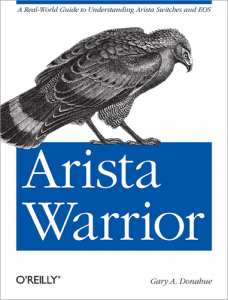
If you’re not familiar with Arista switches, I urge you to give them a look. I discovered them while doing a vendor comparison study for a client, and believe it or not, I only found about them because the other vendors kept mentioning them. After visiting their headquarters and meeting the people behind the technology, I was impressed. I’ve been doing this for a long time and I’m not easily impressed, so I figured there was something special going on, but it seemed like the world hadn’t yet caught on. I immediately contacted my editor and proposed the idea that has become this book. Roughly a year later, here we are.
Arista makes switches for one market: data centers. They’ve got an impressive track record with highly demanding environments such as large Wall Street firms, large digital animation studios, cloud service providers, and Internet search engines, all with names you’d recognize. Those environments don’t tolerate weak solutions, nor do they go with a vendor because of some lame partnership agreement. Arista wins business because their switches are fast — as in sub-500 nanoseconds of latency fast (Arista 7124SX). They’re also very well built, they’re less expensive than competitor’s offerings, and they offer extreme 10Gbps port density in a 1 RU package. Oh, and they consume less power, produce less heat, and are shallower in the rack to boot. What’s not to like?
I’ve been working with Cisco gear since about 1994 when I first configured an AGS+ router using IOS version 9. I’ve made a career out of Cisco networking, and I’ve written a successful O’Reilly networking book based on Cisco equipment. Yet in the span of a month, I was so impressed by Arista’s switches and their fantastic operating system that friends started wondering if I’d been brainwashed. I’m not a guy that buys or recommends something because it’s cool, or popular, or because of a name. I only recommend stuff that works and provides a competitive advantage for my clients. After months of research, I came to the conclusion that for data centers, Arista did that better, cheaper, and faster than Cisco, IBM, HP/3Com, Juniper or Brocade.
Still not impressed? EOS, Arista’s operating system, runs on Linux. It’s not Linux-based, or Linux-like. It is a Linux system. The CLI is actually a shell, and you can drop down to bash and control the switch from there. You can even alter the CLI using Python, schedule jobs, and run an apache web server on the switch if you’re so inclined. Oh, and every switch they sell runs the same binary image of code. Lastly, If you know IOS, then you know EOS. That’s not some hollow claim like you hear from some vendors – that’s me telling you how I feel after working with them for over a year. Sure there are differences, but those differences make your life easier, not harder. EOS is not just an IOS clone though — not by a long shot.
I could go on all day, but if you really want to know the nitty gritty about Arista switches and how EOS works, you’ll need to buy the book. Here’s a partial list of the topics covered in Arista Warrior to whet your appetite:
- Why Arista?
- Understanding switch buffers
- Understanding fabric speed
- Upgrading EOS
- Bash
- SysDB
- Python
- LLDP
- MLAG
- Spanning-Tree, including MST
- Aboot – the Arista boot-loader
- Emailing from the switch (seriously!)
- Latency Analyzer (LANZ)
- sFlow
- VM Tracer
- Schedule
- TCP Dump
- Zero Touch Provisioning
- Event Handler
- Event Monitor
- EOS Extensions
- Cloudvision (IM commands to your switch!)
- Troubleshooting
- and more! 33 chapters in all.
Arista Warrior is written with all the style and wit you loved from Network Warrior. Weighing in at roughly 350 pages (actual page count has not been determined) this book will be your go-to resource for everything Arista. Lastly, it’s an O’Reilly book, which means it delivers what it promises in the tagline. Hell, you should buy this book if for no other reason than it’s got a bad-ass Serpent Falcon on the cover. Seriously – look at him! He’s like the Batman of falcons.
Arista Warrior can be pre-ordered through Amazon.com.
Donate: PayPal Crypto:
ETH: 0x0AC57f8e0A49dc06Ed4f7926d169342ec4FCd461
Doge: DFWpLqMr6QF67t4wRzvTtNd8UDwjGTQBGs

Hi GAD, this is cool! I, too, like Arista as a platform and been working with them for a while. Any chance you can put this on OReilly Openbook, https://oreilly.com/openbook/, so we can take a sneak peek?
Will be buying this book for sure when it comes out.
Any idea when/if it might show up in O’Reilly’s beta book system such that I could buy and start reading now?
Hi, gaz I started training for Ccna routing a month back. I learned more from Network Warrior than from my training books on some core concepts. I just wanted to thank you for an amazing book. I picked up your book on Arista Warrior and was wondering whether rack rentals for Arista were available. Can you help suggesting some rack rentals?
I just finished the book, great book Gary. Thanks for putting it together.
@Sainik, for practices, check out vEOS: https://eos.aristanetworks.com/2011/11/running-eos-in-a-vm/ by Andre Pech. There are also some cool tools that Arista uses internally on the virutalized siwtch front that I wish they will make public soon.
Actually just noticed that GAD actually have a post on vEOS in great detail, which is much better than the EOS Central version, https://www.gad.net/Blog/2012/10/27/building-a-virtual-lab-with-arista-veos-and-virtualbox/.
Hello,
Busy reading the book.
I thought this was an error in the typing.
I set up my lab with the following IP addresses:
Arista switch: 192.168.1.188
sFlow collector: 192.168.1.100
The first step in configuring sFlow on the switch is to tell the switch where the collector is located. This is done with the sflow destination ip-address port# global configuration command. The port number is optional, and defaults to 6343. Since I’m fine with that port, I’ll just include the IP address:
SW1(config)#sflow destination 192.168.1.188
I would assume the sFlow destination would be the collector. So 192.168.1.100.
Great read, thanks.
Saar
i just saw a 2nd edition is in the works? What are the changes? Amazon and all other sites just copied and pasted the 1st edtion TOC…